Last updated on January 19th, 2022 at 07:13 am
Bing has remained supportive for SEO and webmasters. Bing is the second most popular search engine. So this also makes it important for you to set up Bing Webmaster tools for your website. Additionally, it also powers Yahoo.
So setting up for Bing will be 2x beneficial for your site traffic and engagement. Bing provides a full-fledged dashboard for site performance summary, several reporting tools to understand your traffic origin, diagnostic tools to help you with preferences of your audience, and notifications of the updates of everything new that happens on your site.
What is Bing Webmaster Tools?
Bing Webmaster Tools is a free service by Microsoft, using which webmasters can submit their URLs to Bing Crawlers and see their site performance and a lot more. Its work is similar to that of Google Search Console for Google.
As mentioned earlier, being the second largest search engine, ignoring it means losing traffic for your site. Therefore it becomes important for you to submit your site to Bing Webmasters. let’s learn how can we easily submit and verify our site there.
How to set up Bing Webmaster Tools?
If you have gone through my Google Search Console Guide, you probably have the skills to set up your site here in Bing Webmasters Setup.
1. Go to Bing Webmasters Tools
If you are a new user then up otherwise sign in with a valid email id.
2. In the Add A Site Field, enter your site URL address.
In this option, if you have already verified with Google Search Console, you can directly import your site verification from there easily.
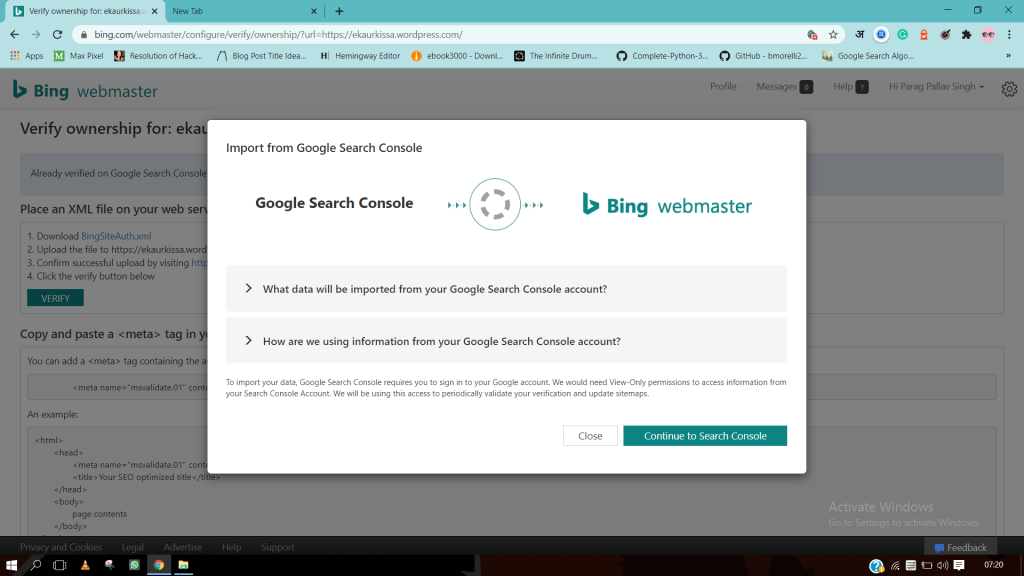
If you are trying to make a fresh submission for your website’s Bing Webmaster setup, then add your site URL and click add.

3. Enter your sitemap URL address.
If you have not generated your sitemap, you can do that using XML Sitemap Generator. Then put the sitemap link in the add sitemap tab. and click add.
4. Under option 2, copy the meta tag code.
Meta Tag code works as an identity of your website that connects it to the Bing Webmaster set up in order to fetch search data for your website.

5. Verify your Site
If you have verified your Bing Webmasters account through Google Search Console, then Bing will automatically verify your site.
Otherwise, you will have to paste your code into your site’s Bing Verification code panel, if you are using WordPress.
After saving changes, return to Bing Webmasters tools and click verify.

It will be verified shortly in an hour or a day at maximum.
This step-by-step guide will make it easy to set up your Bing Webmaster tools in a smooth flow by adding the website, submitting your sitemap, copying the meta tag, and verifying your website.
Importance of Bing Webmaster Tools for SEO
As Google Search Console is important to get the search metrics from Google Search. In the same manner, Bing Webmaster helps by providing search metrics for Bing and Yahoo.
It is easy to index your content on Bing immediately if you are using the tool. You just have to submit your URL into URL submission and Bingbot with crawl your page and index that if it is indexable.
Also, a new URL inspection feature has been added to Bing which will help webmasters to handle queries related to structured markup data and other SEO-related issues.
With the above-described URL inspection tool, you can keep an eye on 15 SEO best practices related to your website. The tool provides a detailed analysis of the errors and suggests possible changes. ( source: Bing Blogs)
I hope this will help in setting up your website on Bing. If you liked it please do share it with others via social media.
Feel free to share your views in the comment section if you need any kind of help.


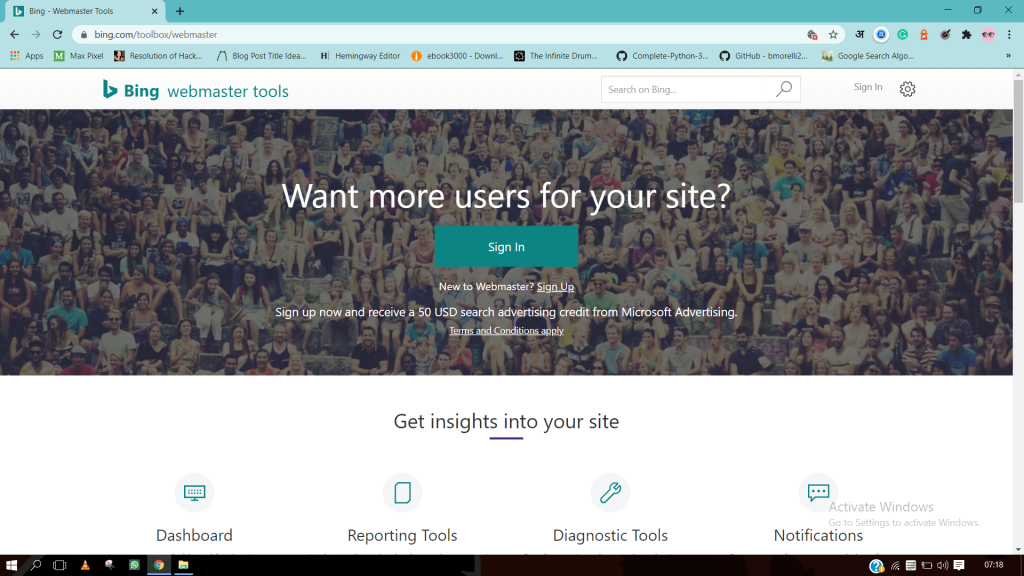
1 thought on “Bing Webmaster Tools Setup Guide 2022”
Comments are closed.