Last updated on January 19th, 2022 at 07:23 am
First of all, let’s know What is a Social Media Calendar?
A Social Media Calendar is a plan that is used to schedule social media posts in advance. Using Social media calendar you can easily decide which content to be shared on which day and feel relaxed.

If you are in a hurry to get the above↑↑↑↑↑ template for free, just skip the content and check out the social media calendar template directly at the bottom of this page.↓↓↓↓
What are the benefits of a Social Media Calendar?
A Social Media Calendar has the following advantages:
- It helps in proper organization and saves time.
- It maintains the consistency of the pages.
- It reduces the number of errors either grammatical or content related.
- Easy Collaboration of team members.
Elaborating the above points a little more, you can increase the efficiency of your social media posting with a social media calendar. If you keep it well maintained, even your teammate can post on your behalf in your absence.
Some major Social Media Calendar tools
Many tools are available to help you in making a social media calendar. They not only help you with that but they have many special features that can totally automate your social media. These features include Social Inbox, Review management, Analytics monitoring, chatbots, etc. Some major tools include:
| Name | Free/Paid | Features(with basic plan) |
|---|---|---|
| ContentCal | Starting at $17/month | 1 user, 1 Calendar, 4 Social Profiles |
| CoSchedule | Starting at $14/month | Integrate with WordPress, bulk scheduling |
| Sprout Social | Starting at $99/month | 5 Social Profiles and bundle of useful features |
| Buffer | Starting at $15/month | 1 user, 8 Social Profiles, 100 posts |
| Hootsuite | Starting at $17/month | 1 user, 10 Social Profiles, Unlimited Scheduling |
Issues with Social media Automation Tools
Automation is not always helpful. Many people face problems while choosing between a Social media summation tool and manually posting on their social media accounts:
- Costly: Social Media Calendar tools are expensive. If you have just begun your social media posting, then I will suggest you post manually.
- Low Scale Content Generation: If you are paying for a month and you don’t have resources to produce content for the whole month, then they will remain useless without content.
- Limited Features in Basic Plans: If you have less budget but you want to post more, you will get a limited number of scheduled posts per month or fewer Social Media profiles.
- Lack of Knowledge: You have to invest your time in learning their operation. Then only you can use them.
How can you create a free Social Media Calendar
If you have gone through any of the above-listed problems, you will probably find it helpful to make a social media calendar of your own using either MS Excel or Google Docs, which are Free of cost.
I said it’s semi-automatic, automatic in a way that once you completely fill it, you will have everything ready at one place, manual because you have to daily check it and post stuff on your own.
I have created a Social Media Calendar template for you using Google Drive. You can use that for your social media plan in 3 easy steps:
1. Click on the link:
https://bit.ly/SM-calendar. This will lead you to a spreadsheet.
2. Go to Files menu
Click on Download if you want to work offline on MS Excel.
Otherwise, click on “Make a copy“.
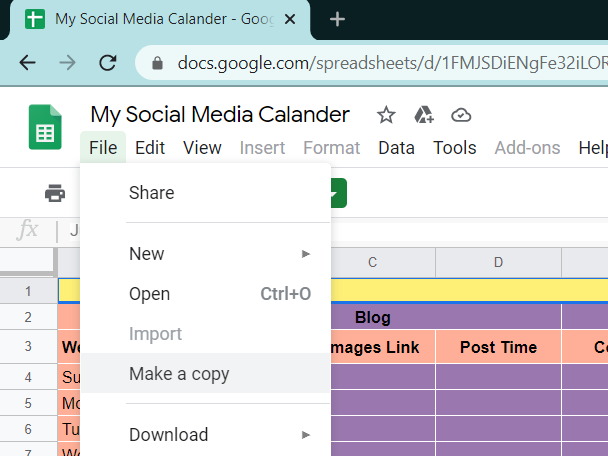
3. Login into your Google account. Make a copy of the template
Rename the document according to your choice. In this way, you will have your own copy of the social media calendar in your account.

This is all about the social media calendar.
If you have any kind of query, any kind of difficulty in using it, or any other issue in organizing it, just drop a comment below.
I hope it will help you. Please share it with someone who is struggling with an irregular social media plan.


2 thoughts on “How to Make a Social Media Calendar? 2022 Update”