Introduction
Understanding customers has always been very important for businesses. It is very crucial for every business to know how customers are reacting to the products and services, the offers, sales, discounts, and user support.
To handle this giant task of nurturing customers and converting them into leads, CRM software comes into play. CRM means “Customer Relationship Management”. CRM software works as a centralized repository of customer data and saves the hassle of managing loads of databases and spreadsheets. The benefit of using a CRM tool includes better data organization, efficient time management, and increased client satisfaction.
What is marketing automation?
Marketing automation helps to replace human actions with software alternatives to handle routine marketing tasks in marketing departments and organizations. Email Marketing, Personalised Advertising, Customer Relationship Management, Survey Distribution, and Data Gathering are a few common examples of the latest marketing automation
In order to craft a successful email marketing campaign, businesses should look into automated email flows to save time and get better results.
Digital marketing is a fast-paced industry, and there often isn’t enough time or resources to manually write copy, choose images, and decide on messaging for email campaigns. That’s where automated email campaigns come in.
This type of software can pinpoint when a potential customer performs a certain action or meets a certain condition (e.g., leaving your landing page or abandoning their cart without purchasing) and automatically send out a specific message to them.
Additionally, you can customize emails for different stages of the customer journey, as well as filter responses into various segments from location to purchase history. In the end, automated email marketing campaigns are a valuable investment, offering the opportunity to understand what customers are feeling about your business. Learn more with this graphic.
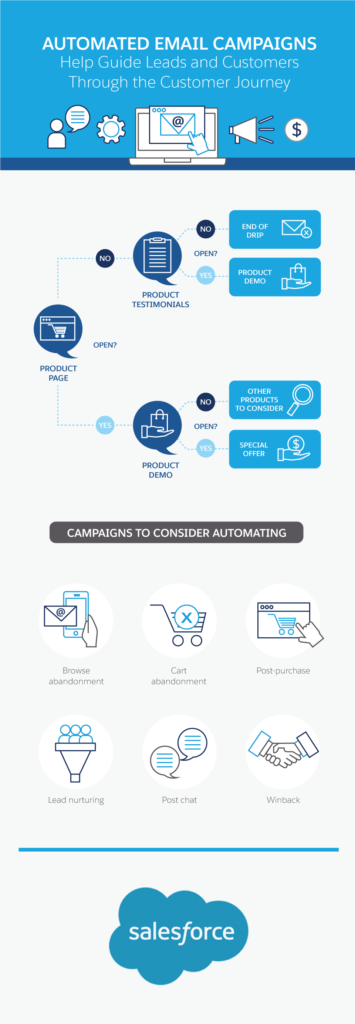
Why is CRM used by companies?
When you have a bulk of customer data, there is no better option than CRM software. It helps businesses organize all important customer information like demographics, purchase records, and usage behavior. Some important uses of CRM include
- Better Customer Retention: If you have a pre-existing customer, CRM helps you in promoting customer loyalty and encourages your customer to repeat business.
- Centralized Database of Information: By its basic nature, a CRM tool makes data access easy for anyone in the organization. This saves digging down customer data, reducing data redundancy and also preventing data loss.
- Improved Customer Segmentation: A CRM can help you categorize your customers based on your criteria. This helps marketing teams to contact the right set of customers at any given time.
- Increased sales: When everything is done in a well-organized fashion, the sales automatically increase and increase business profitability.
Best CRM Automation Tools in 2023
CRM tools help businesses by making easy management of external customer interaction and relationships. They provide more visibility to the customer data that the sales team can utilize in increasing sales. Great CRM software helps you understand a holistic view of each customer.
Here is a detailed table of price comparisons with the best use case and free trial period.
| CRM software | Editor’s score | Best use case | Starting monthly price | Free trial | Customer support | Mobile access | Minimum seat requirements? | Contract terms |
| Monday Sales CRM | 95 | Project management | $0-$10 per user | 14 days | 24/7 email and chat | Android and iOS | Yes | Monthly and annual |
| Salesforce | 95 | Small businesses | $25 per user | 14-30 days | 24/7 phone support with Premier plan | Android and iOS | No | Mostly annual |
| Keap | 94 | Ease of use | $129 ($29 for each additional user) | 14 days | 24/7 chat; 25/7 phone support | Android and iOS | Yes | Monthly and annual |
| Freshsales | 94 | Communications | $15-$69 per user | 21 days | 24/5 phone, email and chat | Android and iOS | No | Monthly and annual |
| Oracle NetSuite | 93 | E-commerce | Custom quote | 14 days | 24/7 email and chat | Android and iOS | N/A | Monthly and annual |
| HubSpot | 92 | Integrations | $45 per user | 14 days | 24/7 email and chat | Android and iOS | Yes | Monthly and annual |
| Zoho | 92 | Remote/hybrid teams | $0-$52 per user | 30 days | 24/7 phone and email with Enterprise plan | Android and iOS | No | Monthly and annual |
| Zendesk | 90 | Complete customer lifecycle | $19-$99 per user | 30 days | Phone, email and chat during business hours | Android and iOS | No | Annual |
| Pipedrive | 88 | Visual sales pipeline | $14-$99 per user | 30 days | 24/7 email and chat | Android and iOS | No | Monthly and annual |
| Insightly | 86 | Customization | $0-$99 per user | 14 days | 24/7 email and limited phone | Android and iOS | No | Monthly and annual |
| SugarCRM | 85 | Automation | $49-$85 per user | 7 days | Varies by plan | Android and iOS | Yes | Monthly and annual |
| Sage | N/A | Customer support | Custom quote | 30 days | Web form and appointment by request | Android and iOS | No | Monthly and annual |
| Quickbase | N/A | Cross-platform Integrations | $600 | 30 days | Email (response time of 1 business day) | Android and iOS | No | Monthly and annual |
Do let us know if it is helpful for you.

