The #90DaysOfDevOps trend is going places. Over 200+ participants are taking part in this actively. The participants are making projects, and publishing blogs over Hashnode and posts over LinkedIn. But the question comes,
HOW CAN I ORGANIZE MY #90DaysOfDevOps Learnings Efficiently🙄?
~every participant
Here is a simple solution that you can follow to organize your learning using Git and Github:
Table of Contents
Step1: Install Git
Follow this to install Git: https://github.com/paragpallavsingh/90DaysOfDevOps/blob/master/submission/day08/tasks.md
For Windows: You need to download git and install on your system.
For Linux, as per your terminal, modify the below command and it will be installed
sudo apt install git-all
Step2: Make a GitHub Account
You can sign up at https://github.com/. Fill in basic details, update the basic profile, and get your Github started.

Step 3: Fork #90daysOfDevOps Repository
Once your Github is setup, go to the below link and make a Fork
https://github.com/paragpallavsingh/90DaysOfDevOps

This will make a copy of the 90DaysofDevOps repository for you. Now the next step is to connect it with your local repository.
Step 4: Connect your fork to your local repository.
- Go to your repository and press the Code button as highlighted.
- Copy the git clone link
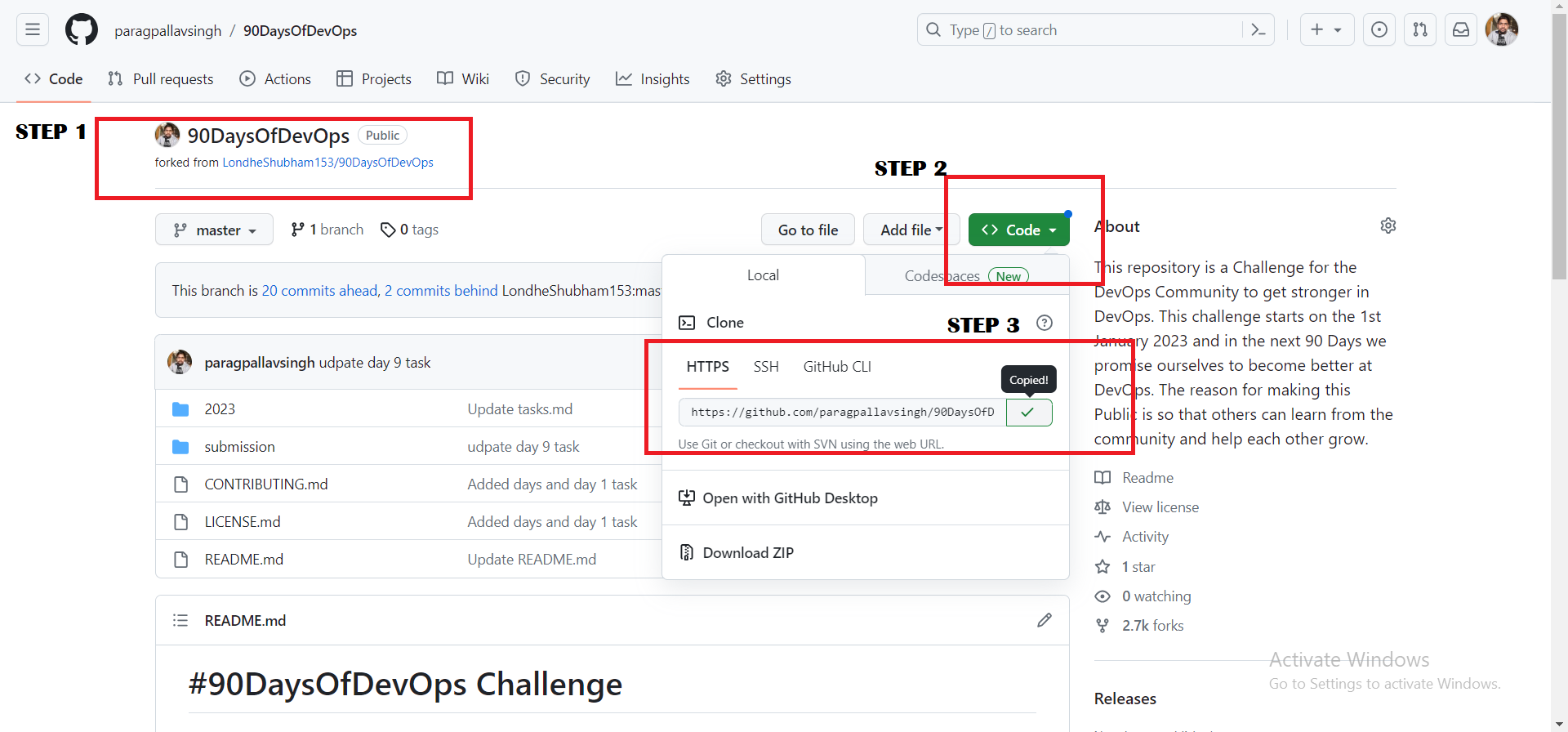
On your computer, open git bash and go to your workspace folder where you will be storing your local repository.
Clone your repository there.
cd /f/Workspace/github
git clone https://github.com/paragpallavsingh/90DaysOfDevOps.git

You can follow the below link for more details:
https://github.com/paragpallavsingh/90DaysOfDevOps/blob/master/submission/day09/tasks.md
Step 5: How to update daily tasks?
My repository looks like this at present:
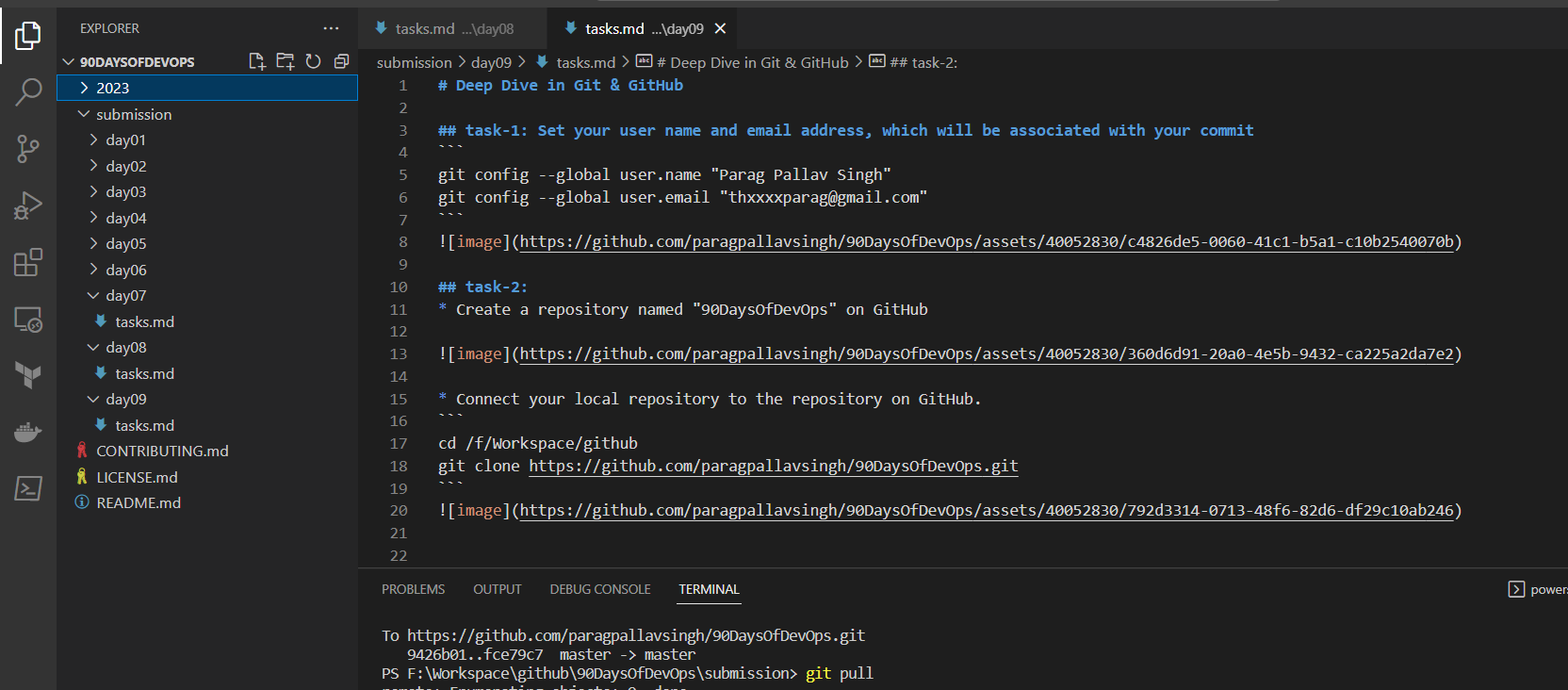
What you can do, is make a submission folder and add a folder daily that contains your tasks.md file.
You can use any IDE like Notepad++ or VSCode for updating your tasks.md file.
# Make sure you run git pull before making submission,/
# to keep your local repository in sync with the remote
git pull
Once you have updated your tasks.md, you need to push it to remote.
git status
git add .
git commit -m "update tasks.md"
git push origin master

That’s done!
If you have any queries, drop your comments, or ask directly on Linkedin

